TECHNOLOGICAL ADVANCE IN COMPUTERS
By Laura Mendez
From the editorial staff of EL TIEMPO
Technology is advancing by leaps and bounds and is reflected in devices such as cell phones, tablets and computers, among other products that have artificial intelligence. But we are going to focus on computers, both desktops and notebooks.
Although a life without a computer was already inadmissible, now much less with COVID 19 into account.
But to find out more about these products whose market is exploding in variety, EL TIEMPO consulted two computer experts who offered their points of view as to what people choose when making a purchase or what they should choose or Failing that, what to do with the "electronic brain" that they have in their homes and/or offices: expand memory, change a disk, a processor, among endless alternatives when it comes to "modernizing" this instrument.
This advancement turns into powerful multi-core processors, high-resolution displays, faster RAM, faster and more reliable storage drives (SSDs), and batteries that last a full workday .
Daniel Arrouy and another computer scientist -who preferred to remain anonymous- whose initials are S.T. They reported what are the most frequent queries from customers, what they suggest in each case, whether it is when it comes to repairing or buying a computer. They also referred to solid disks, a complete innovation in the intelligence of these powerful machines. Also to the adaptation of the elderly to technology, economic "accessibility", among other issues that have to do with this type of science.
Computer repairmen
First of all, Arrouy is a PC repair technician, although he currently does not carry out the activity at one hundred percent.
"Computer science is the study of managing methods, techniques, and processes for the purpose of storing, processing, and transmitting information and data in digital format. Mine is more physical oriented, so to speak. That's why Sometimes they ask me about programs or how to do this or that thing on the computer, it's not my area, so many times I don't have answers to these types of questions," the technician clarified.
He continued "I started studying PC repair about 15 years ago, although I was interested in it from before and occasionally dabbled in my own old computer, based on some magazine or information that I managed to access. Once I was able to study, many things became They clarified what I was doing without much knowledge."
For his part, S.T. he has been a computer technician since the late 90's. he has vast experience repairing and knowledge of these machines.
Customers
Regarding customers from Azul, Arrouy explained that "I had to learn several things. Not all are the same, not all understand what one says or explains to them. Of course when they bring you a computer to repair it can be for thousands for different reasons, and in general in the case of computers that have already been used for several years, I noticed that some wanted the computer to function as when it was recently purchased. Some clients are patient, others do not understand that certain repairs take time, some trust the technician and others do not, there is everything, but one always tries to satisfy everyone in the best way possible, and of course they take their PC working".
What to buy?
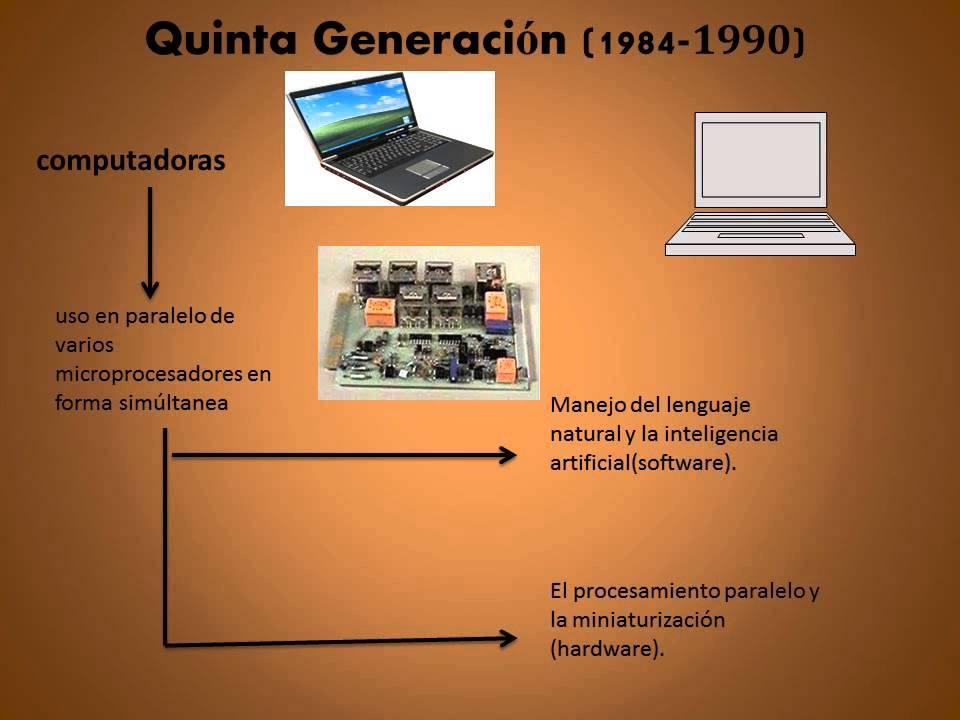
Regarding which computer users should buy today for their different utilities, needs and pocket, both interviewees recommended it.
Arrouy: "Broadly speaking I can say that for someone who works in video editing, for example, Intel has released quite powerful and reliable processors, in my opinion from the i5 onwards, with a good video card and 4 Minimum GB of RAM. With a solid drive you shouldn't have 'stuck' or 'stuck' issues, as working with video requires a good resource on the PC."
In the same way, he said that "for home use, in general, there are already quite powerful PCs and Notebooks on the market, with solid drives and 4 or 8 GB of RAM, with Intel processors like the one mentioned above, or AMD with card graphics integrated into the processor itself. This integration allows the processor to generate in a very efficient way the graphics of a game or the image process. In general, with the operating system in good conditions, and a good and stable internet connection (this at sometimes depends on the contracted service and not on the state of the PC) those users who work online or study remotely should not have complications".
Regarding prices, he opined that "the price differences lie in the processor models (standard range or very high range), the cheapest ones are 'slower' and the high-end ones are capable of processing a greater amount of data or requirements of the user in less time. It also depends on the amount of RAM memory that this or that equipment brings, the capacity of the hard drive, or the solid drive mentioned above is more expensive than the traditional mechanical drive, for example."
"I could see that people have turned to notebooks a lot, perhaps due to their size, you don't need a desk or spacious place, you can use it on any table, and on the other hand, it can be easily transported" .
In other words, "desktop PCs don't have these benefits, it would be impossible. You have to allocate a specific place and there it is. It's like they fall into the typical evaluation: 'Let's see with the desktop you need a table or space exclusively, it has a monitor, a keyboard, a mouse, the speakers and the CPU, all separated, instead, "in the notebook you find all that built in and you can also close it like a book and put it away."
In the same way he continued "they go to the practical, but everything also depends a little on the type of use they are going to give it: Leisure or work; travel or gamers".
In relation to these last users, Arrouy explained that "a desktop PC is convenient for them, since they can expand it or add components 'to make it fly', something that is not so possible in a notebook."
For his part, S.T. he did not recommend mechanical disks.
"Because they don't start any more when hit. The cloud is always preferable, Gmail has up to 15 GB, which is a lot." He added that "when customers ask me what they should buy, I take into account mainly in the case of a notebook the quality of its external components: quality of plastics, keyboard, hinges; what is linked to the product having greater durability ".
Another issue that he highlighted is that "if the person does not move the computer and there are children in the house -because the children are not aware of the use of a notebook- (and nowadays changing a keyboard or the screen or the hinge, it is expensive), a desktop PC is recommended. On the other hand, if there are no children in the house, you have to see what they use it for and I recommend that".
"Accessibility" to a computer
Regarding the economic accessibility of a computer, Arrouy said "computers were never very accessible. In fact, the first one I had was used and it cost me a lot, the whole family helped me. I bought something that was already about 3 years old of use, in a short time it became obsolete and I began to have problems. I could not move to a newer one until several years later and even so, it was lagging behind in terms of what I could access with respect to the operating systems of the moment and the technical capabilities of what I could buy Today they have skyrocketed, that is, prices are reasonable according to the current situation in the country, the dollar, but not everyone can access a new PC or Notebook without getting into debt or taking it out as many installments as they can.
Similarly, Daniel reported that "most PC users prefer to repair, upgrade, or upgrade their multi-year-old computer, to the best of their ability, because by comparison, adding more RAM, or a video card, or a Higher speed HHDD can be less expensive than buying a new one."
He continued "I assess that (it depends on what you want to do with the old PC) sometimes it is not justified to invest money in PC's that the motherboard remains the same or the processor remains the same (although it can be replaced by another if the model admits it) and it has been used for several years, when perhaps putting a few more pesos will reach a new one. But that is left to the user's evaluation. I only see what they bring me and I give my opinion".
The other technician agreed, noting that "computers were never accessible, that is, now perhaps they are a little more so."
EL TIEMPO found out that the values vary from 50,000 to 300,000 pesos.
Regarding this S.T. He pointed out that "those of 300,000 pesos are for gamers, graphic designers or someone who needs to make audiovisuals for the programs that are used, they are heavy."
What are solid state drives?
With the advent of SSD solid drives, to a PC or Notebook that has been "getting slow" because its original mechanical hard drive is wearing out, a good solution was found so that these computers do not become so slow: solid drives.
Arrouy revealed "they have no moving parts, they are inaudible, lighter, they have a significantly lower access time and latency (speed); this translates into a quite noticeable improvement in the performance of the equipment to which they are installed. Of course, the rest of the team's components have to continue to function perfectly."
The other interviewee expressed that "thank God that solid disk drives arrived because in this pandemic many computers that were lying around or abandoned were able to work again."
He continued "when the disk does not respond, it is always convenient to add memory, it happens that the cell phone left many computers on the sidelines. During the pandemic, the phone was not useful for everything."
He insisted that "many computers could be recovered thanks to the solid disk that is a quick response when one requests to do any function."
Computers and the elderly
Now, about computers and the elderly: yes, there is a
very important rapprochement between them, either out of curiosity, or because "everyone is having one", or for example, older merchants who, given the advancement of times, technologies, were "imposed" to carry out some paperwork or file DDJJ online.
So, these people had to buy a computer, and learn a whole bunch of things at once.
Today almost all the invoicing, orders, of a business goes through a computer. Not to mention the arrival of COVID, which we already know so well.
In this sense, Arrouy said that "as regards the elderly who before perhaps did not even plan to operate a computer, they have found in it a new form of pastime, either with solitaire games or carte blanche, or the possibility of listening on Youtube to that music of their times, which thanks to computers and the internet today are available at any time they want.In turn, large institutions such as PAMI or banks have promoted payment plans and even courses for our grandparents older, so they can access their first computer and learn how to use it.
He stressed that "currently life without a computer or devices is not supported, and despite the fact that the computer was born many years ago, it took a long time to reach homes but little by little it was installed for multiple uses, according to the need of the user.
The second interviewee stressed that "older people have surprised me in terms of how they adapted, out of necessity, to computers and the Internet, highlighting the issue of communication. In fact, when I have an older client I suggest they not fear, because new operating systems such as 7 to 10 do not make errors if they read, on the other hand, if this instrument is being misused, alerts appear in the form of banners".








